The mock recall report is the perfect tool to prepare you for auditing season.
Auditing season can be a lot of paperwork, thankfully Croptracker is able to generate many of your reports for you with just a few clicks. From site inspection and assessments to harvest and production, Croptracker’s reporting system tracks every aspect of your farm’s daily operations. As audit time approaches, let’s take a look at one of our most powerful traceability tools: the Mock Recall Report.
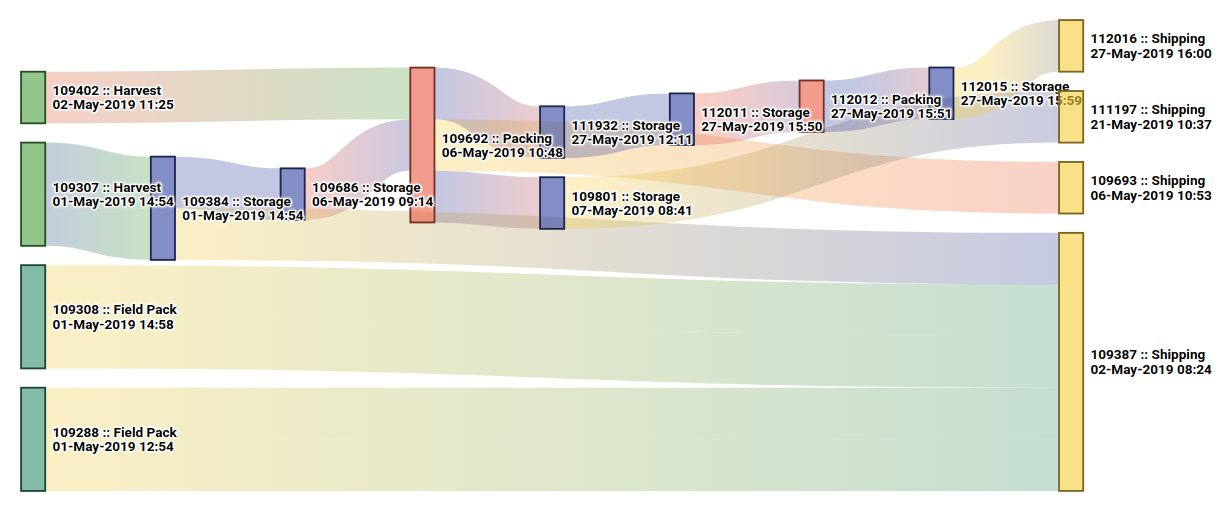

For Global GAP certification, traceability and identification of product sources can be represented by as many as seven forms! The mock recall report allows you to see all of this data in an easy to follow chart that is responsive, easy to read, and that allows you see more information at every step of a product’s lifecycle. For us here in Canada, this report becomes even more crucial under the new Safe Food for Canadians Regulations that are rolling out this year.
Canada GAP requirements demand the strictest identification of products possible, “for complete traceability, a Lot ID is to be assigned to all market product.” Furthermore, for global GAP certification, farms are required to maintain a documented identification and traceability system that can be traced back to the registered farm, and forward to the immediate customer, and to develop a crisis management plan in the event of a recall. Here’s where the mock recall report’s utility really shines. This report collects data from all of your harvest, storage, spray, packing, and shipping events to create a complete picture, you'll know where it came from, who picked it, where it was packed and stored, and where it was shipped.
Generating this report is fast and easy: all it needs is the pack lot number from any packing event, and Croptracker will trace all the way back to the harvest, all the way forward to the shipping event, and show you any products that came into contact with that pack lot along the way, during storage, transportation, or repacking. Thanks to this report, the full history of your product is just a few clicks away, and establishing a recall plan or performing a self-audit is easy.
Need a refresher on any of Croptracker's features? Head over to our Knowledge Base, where you'll find step-by-step tutorials as well as common troubleshooting tips and more. And as always, if you're ever stuck, never hesitate to e-mail us at support@croptracker.com or Live Chat with us by clicking the green speech bubble ![]() in your bottom right-hand corner. We're always happy to help you let Croptracker make your farm become more efficient, safe, and profitable!
in your bottom right-hand corner. We're always happy to help you let Croptracker make your farm become more efficient, safe, and profitable!


