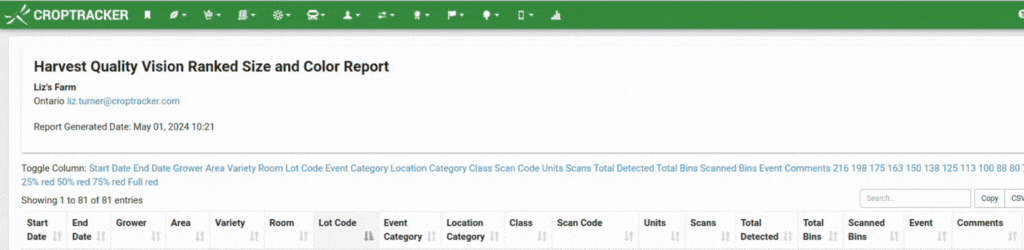Here at Croptracker, we are constantly innovating and improving our products. This article is a round-up of some of the useful tools and features that were made or improved recently. For current Croptracker customers, please remember to update your app (Android and iOS) to access new software upgrades. If there is anything that fits your needs on this list, feel free to book a demo with us to learn more.
Spray:
- Chemical List Updates
- Spray users are now able to see the cost of each chemical in the list.
- Users are also able to access and add more detailed information about active chemical ingredients.
- New Spray Report
- All spray users have access to the new Chemical Ingredient Use Report that calculates the total carbon for chemicals with nitrogen-based ingredients.
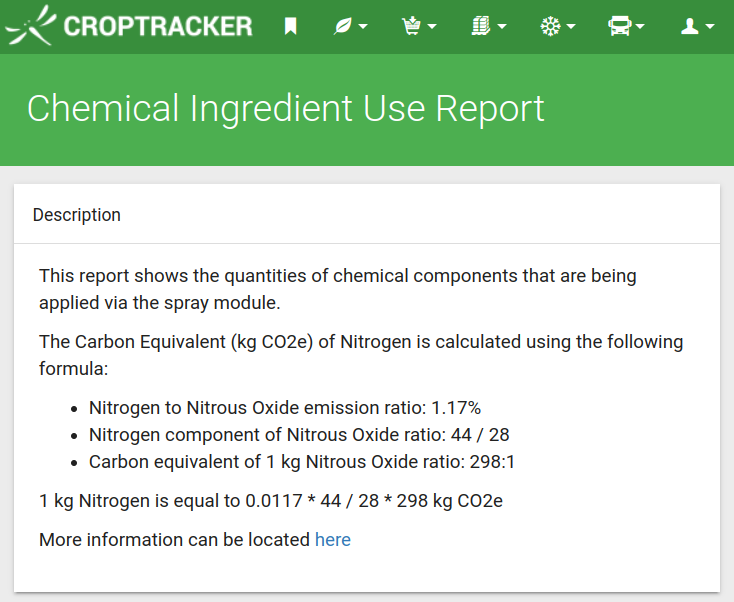
Punch Clock:
- Employee Hours Email Summary
- Punch Clock users can now email employees total hours worked summaries in English, French and Spanish for any given date range right from the employee screen.
- New Bulk Edit Features to Employee Admin Screen
- More bulk worklog updates options are now available from the Punch Clock Admin screen, pay rates, work crews and categories can now be updated in bulk along with time, activity, status, events etc.
- New Employee Information Fields
- Additional employee information fields have been added for more detailed employee record-keeping and reporting, particularly for workers with temporary immigration statuses.
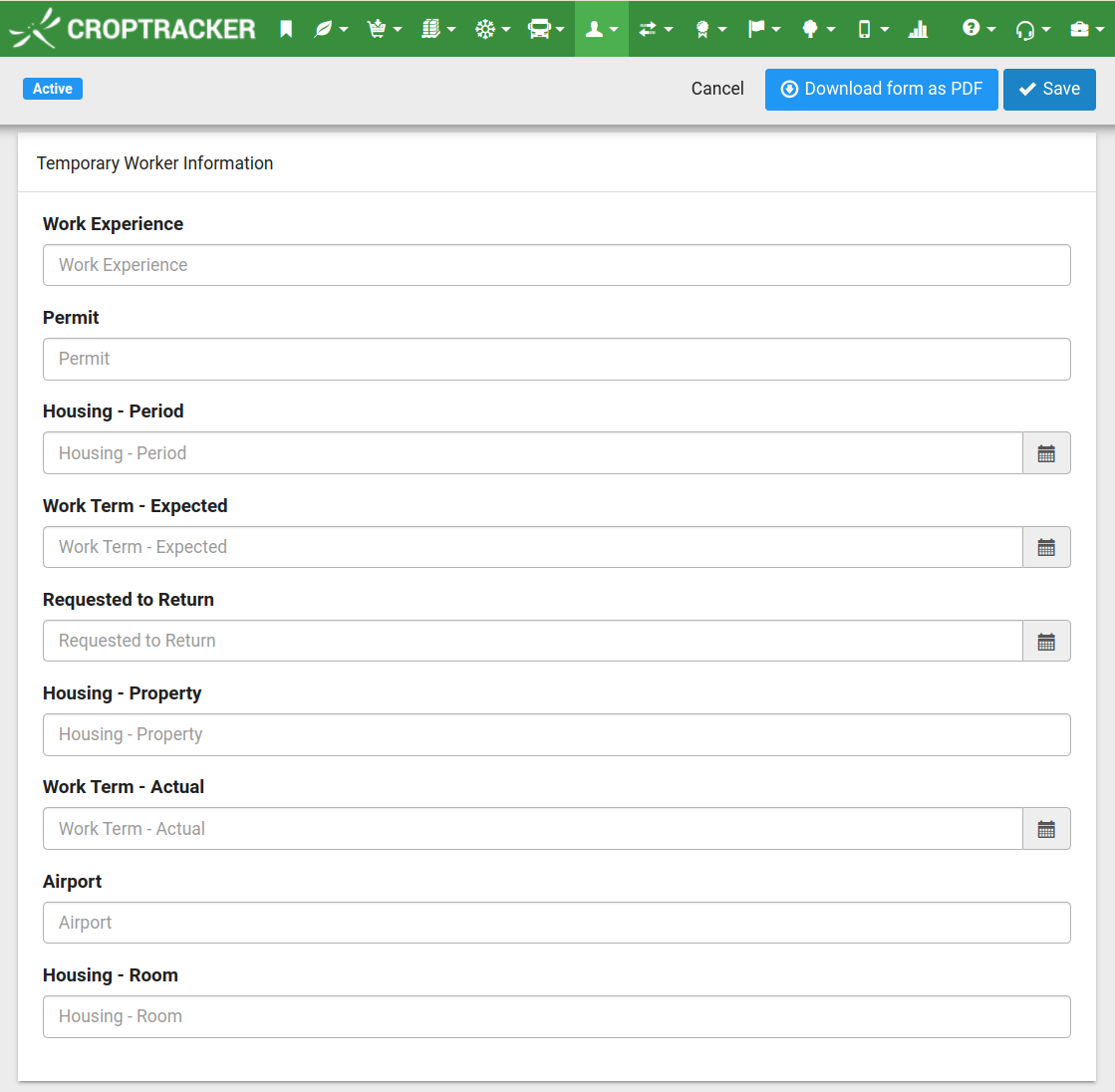
Shipping:
- Offline Mode Launched
- All users with the Shipping module are now able to access the offline version of the module including pallet shipping and linked transactions using the Order Desk module.
- Continuous Tag Scanning with Barcode Scanners
- Continuous inventory scanning with barcode scanners is now live in the Shipping module. Quickly scan many tags at once using a paired BluetoothTaskTask barcode reader. This feature is great for forklift operators in particular.
- Product Prices Now on Waybill
- Users with Packing and Shipping modules can now see Product Pricing on the Shipping Waybill report
Packing:
- Offline mode launched
- All users with the Packing module are now able to access the offline version of the module including pallet creation and linked transactions using the order desk module.
- Continuous tag scanning with a barcode scanner
- Pallet tags can now also be scanned continuously in the packing module, making it quicker to move packed inventory throughout the supply chain.
Harvest:
- Inventory Screen Launched
- A new inventory view is now available to users who track inventory with Croptracker. This screen allows users to view all inventory created and access a detailed record of where the inventory was created and how it was processed through Croptracker. Bulk inventory updating options are coming soon to this screen.
- Continuous Badge Scanning
- Harvest and Punch Clock users are now able to continuously scan employee badges to link employees to inventory quickly. This feature is particularly useful for field packing and piece rate workflows.
- New Tag Formats for Pre-Print and Print & Tag As You Go Workflows
- Several new tag formats have been added to the harvest module, including a three-part tag detailed in this customer use case article.
General:
- Speed Improvements to Field Pack Inventory Creation and Reporting
- In preparation for supporting North American berry growers this season, the Field Pack module has received speed updates to both inventory creation and reporting.
- Report Column Collapse Feature
- Croptracker-generated reports are now enabled with a column collapse feature that allows users to customize the report display and hide columns that are not useful for them.